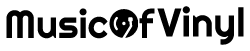Vinyl records are always been known for their unmatched music experience. With their warm music and seeing them spinning gives a sense of calmness and peace. But it also faces some problems. Every audiophile encounters the problem of record-skipping. If you’re dealing with this problem, this guide is here to help.
In this comprehensive guide, we will explore the problem of record skipping, its causes, and how you can effectively fix it.

What is record skipping?
Record skipping is the most common problem, audiophiles face now and then. As we know music from vinyl is produced when the needle or stylus traces the grooves of the record.
When the stylus encounters an obstruction during this tracking process, it can suddenly jump out of the groove, resulting in a portion of the track being skipped. This can be particularly annoying since no one enjoys listening to interrupted or broken music.
What causes a record to skip?
I have been listening music on vinyl for many years and skipping of the record is one of the most common problem. The reasons that cause a record to skip are:
1. Dust and Debris
The vinyl record is the dust and dirt magnet, it attracts all the free-flowing stuff from the atmosphere due to static electricity. This dust settles down deep into the grooves and hardened, so when the record is played it creates obstruction and the stylus skips out and misses the portion of the track. It is mainly caused when the record is not cleaned for a long time.

2. Tonearm Imbalance
It is often seen that when there is an imbalance in the tonearm, the record tends to skip. It is the tonearm that holds the cartridge.
This imbalance can be due to two factors: incorrect vertical tracking force (the stylus doesn’t have enough weight to stay in the grooves) and a lack of anti-skate force (the outward force to keep the cartridge skipping towards the center). When not correctly set, the needle can jump out of the grooves during playback.
3. Warping
Vinyl records are made of a plastic called polyvinyl chloride, so when it goes through extreme weather and temperature conditions or poorly handles, it develops bumps and bulges and won’t stay flat. When an irregularly shaped record is played on a turntable, the stylus leaves its path while tracking the groove and moves to another path, causing the record to skip.
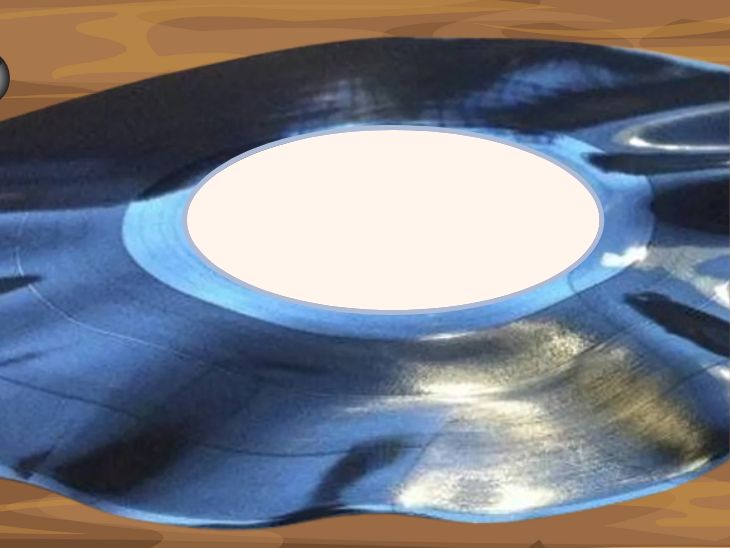
4. Scratches and Damage
The most common cause of skipping is scratches on the vinyl record that disturb the groove alignment. It is mostly found in the old and second hand records. We can understand this with the analogy of a car on the road suddenly encounters a damaged road, it simply changes its path, when the stylus runs over the scratches it moves out of its groove and goes on a different path, which produces an annoying skipping sound.
5. Damaged Needle
After playing a record, you might notice a build-up of dust and lint on the stylus. Over time, if this isn’t cleaned, it forms a gunky layer. This accumulation damages the needle, preventing it from accurately tracking the record’s vibrations and causing it to skip during playback.

If your record is skipping then check for the reasons as mentioned above and fix them using the methods described next.
How to fix record skipping?
1. Clean the record
In the vinyl world record cleaning is the ritual before and after playing a record. The untidy record is the reason for many problems. If you come across a skipping in a specific spot while listening record, carefully inspect the record for accumulated dust or debris in the grooves.
Use a static-free carbon brush to clean it. For more detailed cleaning methods, refer to the techniques outlined in this article.
2. Adjust the tonearm for tracking force and anti-skate
To ensure your record player functions smoothly, first, make sure it’s on a flat surface. You can use a bubble level tool placed on the platter to check if it’s level. If not, adjust it by rotating the rubber feet. If it’s not adjustable, use fillers or sheets of paper to level the platform.
Next, set the vertical tracking with a counterweight based on the manufacturer’s recommendations in the manual. Keep in mind that each cartridge maker may have different tracking force suggestions.
Also, set the anti-skate to match the tracking force. If your tracking force is set at two grams, set the anti-skate to two as well. This will help prevent skipping and ensure your records play smoothly.
To correctly set the tracking force and anti-skate, you can follow this tutorial.
3. Unwarp the record
Records can be unwarped by applying pressure i.e. by placing the record between two heavy objects for a prolonged period. There are many ways to unwarp a record, but professional advice should be sought when working with valuable albums. Also, you can check all the methods in our detailed guide on fixing a warped record.
To avoid this problem, you should properly store records.
4. Fixing the scratches
If the record is scratched then it can be fixed with repair, you need to correct the distorted groove. This method requires a jeweler’s magnifying glass, a toothpick, and some patience.
Step 1: First, you need to locate the scratch from where the record is skipping.
Step 2: Examine the groove where the scratch is, with a magnifying glass.
Step 3: Try to reshape the groove with the help of a toothpick.
If the record is severely scratched then either get professional help or replace the record with the new one.
5. Clean the stylus
Caring for the stylus is an essential activity for every turntable owner. This can be in the following ways
- Regular Stylus Cleaning: After each playback, use a stylus brush to clean the stylus. This simple practice helps prevent the buildup of gunk on the stylus that causes skipping.
- Mr. Clean Magic Eraser: A Mr. Clean Magic Eraser can help, yes the same we use for cleaning. Gently lower the tonearm 3-4 times onto the eraser to clean the stylus and remove any deposited dirt.
- Stylus Replacement: If your stylus is old and quite damaged, and if we play records with it, it could damage the record, so better to replace and take care of the stylus. You can refer to our guide for more details to replace a stylus.
Final Thought
When your cherished record skips in the middle of your music session, it can be quite a mood spoiler. However, by following our guide diligently, you can resolve this issue and continue to enjoy your music for years to come.
FAQ
Check for the possible reasons such as unclean record, turntable not properly set, stylus is unclean or not properly aligned.
Yes, static attracts dust, dirt and lint flowing freely in the air and accumulates in the grooves of the record and can cause pops and skips when played.